ようやく、基礎評価1回目でました。
円回転治具で、ゆっくりと数回転まわして、RTK M0vingBase法のHeading角を基準とした誤差計算しました。MovingBase法の解説記事
誤差が傾斜していて、何か原因がありそうです。レンジで12度ありますが、傾斜がなければ
レンジで4度以内におさまります。
今までスキーで計測してきた結果でも5度前後ずれている場合とぴったり合っている場合が混在してました。
●方法
ロードバイクのホイールにRTKシステムを搭載させて、アンテナを180度対向で設置して
アンテナ軸線上にBNO055を設置しました。
円運動しては、ホイールの精度が±2mm程度に収まっているので、今回の計測精度としては
十分な精度がでているはずです。RTKの角度誤差は1度以内です。
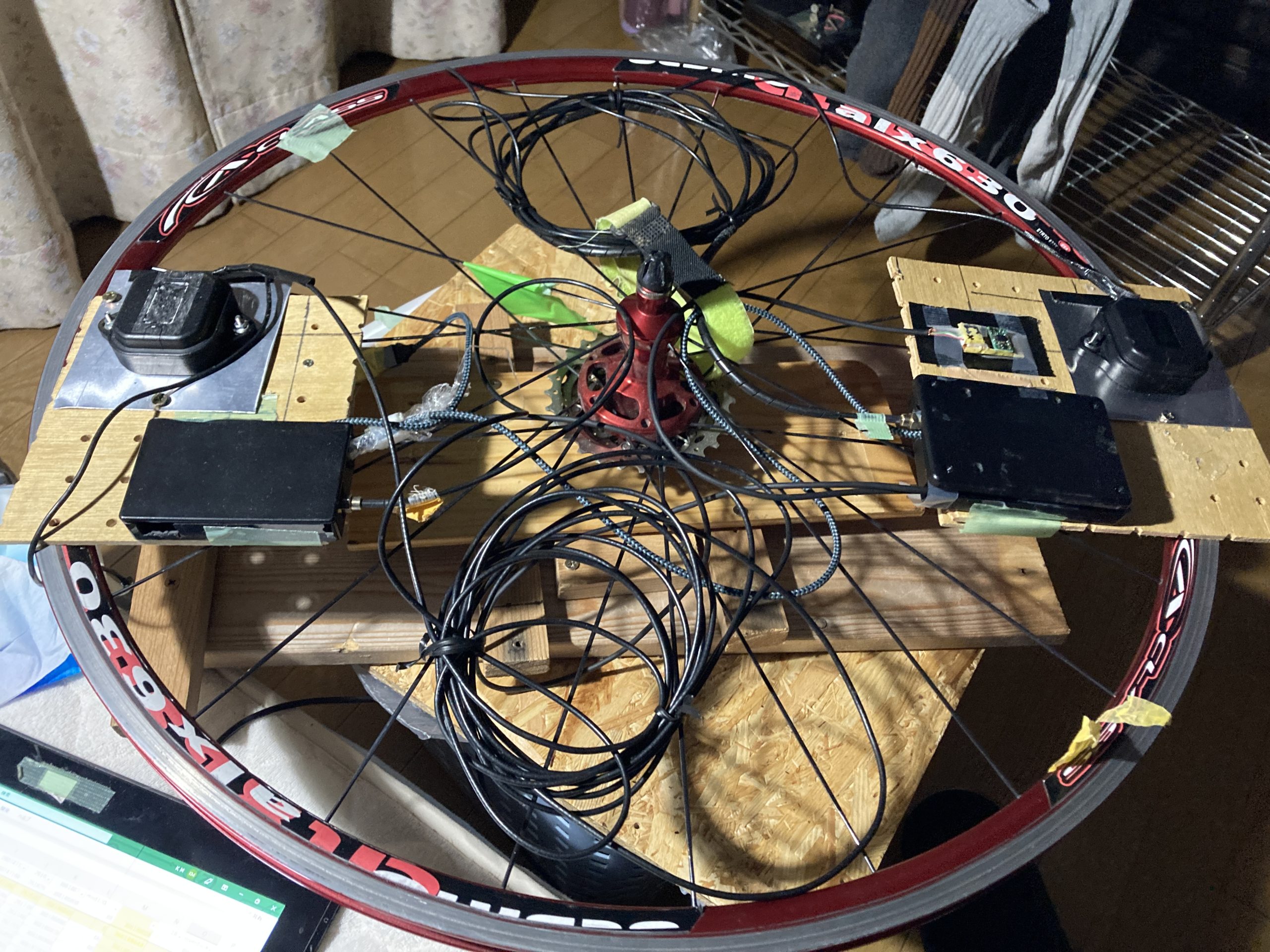
●結果
0度と360度での折り返し点付近は、RTKの周期が遅い分誤差が大きくなってしまうので、
その大きな誤差は、省いて計算してあります。
手でまわしているので最初の1回転目が一番速くてだんだん遅くなっていきます。
誤差もだんだん小さくなってます。これがBNO単独の影響かRTKがらみかは、以後の基礎実験で明らかにしていきます。
●データ処理方法
3年ぶりのEXCEL VBAでプログラムを作りました。
VisualStudioに慣れていると、VBAは、使いにくいです。変数の定義があいまいなのが
かえって、混乱をまねくので、もう、VBAは結構という感じでした。
工夫した点1:120msecのRTK周期と40msecのBNO055なので、RTKの周期を
直線補間して、BNO055の測定タイミング40msecプラス3-9msec遅延も
含めた値を計算して、それをBNO055のデータと差し引いた値を誤差としました。
EXCELマクロファイルです。
BN-mHead同期マクロkawara1_変換 (2)
VBAソース
| Private Sub CommandButton1_Click() Dim R As Long Dim C As Long R = ActiveCell.Row C = ActiveCell.Column TextBox1.Text = R TextBox2.Text = C End SubPrivate Sub CommandButton2_Click() Dim R As Long Dim C As Long R = ActiveCell.Row C = ActiveCell.Column TextBox3.Text = R TextBox4.Text = C End SubPrivate Sub CommandButton3_Click() Dim R As Long Dim C As Long R = ActiveCell.Row C = ActiveCell.Column TextBox5.Text = R TextBox6.Text = C hokan End Sub Private Sub TextBox7_Change() End Sub Private Sub TextBox8_Change() End Sub Private Sub UserForm_Click() End Sub End Sub Sub hokan() While Cells(Rbi, Cbi).Value <> “” If itowM = itowBmod Then ‘itowBmodと一致するitowM探す Dim mHdiv As Single: mHdiv = (mHeadlast – mHeadst) / (mItowlast – mItowst) ‘======================================================== End If Wend ‘mFlag=1になるまでWhile続ける mFlag = 0 TextBox7.Value = Rbi End Sub
|







